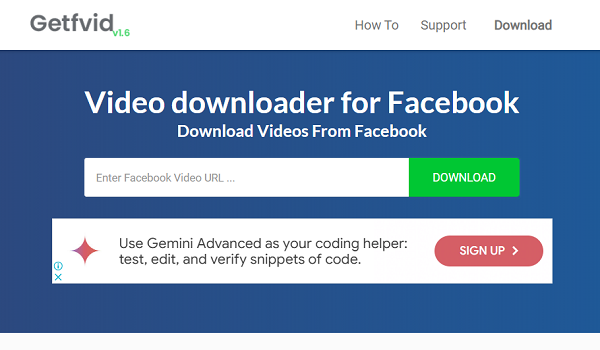Snapchat Video Download: How to Save Snaps!
Snapchat is all about sharing temporary moments, but there are times when you just wish to retain those Snaps for a bit longer! Sadly, Snapchat does not provide an easy way to download videos, but don’t panic—you have choices. Whether it is a funny clip from your friend or a memory that you wish to keep, we’ve got you sorted with various methods of Snapchat video downloads.
In this guide, we’ll simplify the safest and most effective methods of downloading Snapchat videos without infringing Snapchat’s policies. So, let’s get started!
Table of Contents
Can You Download Snapchat Videos?
Yes! With a condition. Snapchat’s privacy policies are pretty tight, and they don’t have a built-in download option for videos that aren’t yours. But with the correct tools and tricks, you can save Snaps without alerting the sender.
- Things to Remember Before Downloading Snapchat Videos
- Snapchat warns users if you take a screenshot or screen record.
- Third-party tools might make security risks—use them sparingly.
- Some steps will not be functional with updated Snapchat.
How to Download Snapchat Videos?
1. Using Snapchat’s in-app Feature
- Downloading is easy if it’s your own video:
- Open the Snapchat app and proceed to Memories.
- Locate the video you’d like to save.
- Tap on the three dots in the top-right corner.
- Choose Export Snap > Save to Camera Roll.
2. Screen Recording (For Android & iOS)
Screen recording is among the easiest means of saving Snapchat videos.
For iPhone Users:
- Proceed to Settings > Control Center > Customize Controls.
- Add Screen Recording to your control center.
- Launch Snapchat, initiate the recording, and play the video.
- Terminate recording, and your video will be stored in your gallery.
For Android Users
- Use the built-in Screen Recorder (available on most Android devices).
- If unavailable, download a trusted screen recording app like AZ Screen Recorder.
Pro Tip: Be mindful that Snapchat may notify the sender about screen recordings.
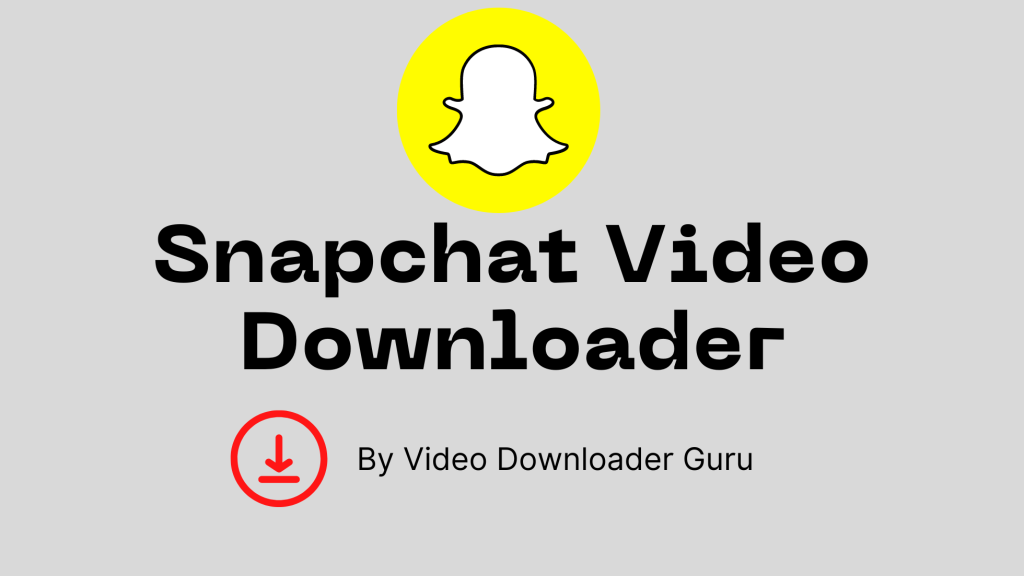
3. Using Third-Party Apps
If screen recording isn’t your thing, third-party apps can help. Some popular options include:
- SnapSave
- SnapBox
- SnapDownloader
Warning: Be cautious when using third-party apps, as they may violate Snapchat’s policies or compromise your account’s security.
4. Using QuickTime on Mac (For iPhone Users)
Want a more advanced method? If you have a Mac, you can record your Snapchat videos using QuickTime.
- Connect your iPhone to your Mac via a USB cable.
- Open QuickTime Player.
- Click File > New Movie Recording.
- Select your iPhone as the recording source.
- Open Snapchat and play the video while recording it through QuickTime.
Best Practices for Downloading Snapchat Videos Safely
To keep things ethical and avoid trouble, follow these best practices:
✅ Ask for Permission: If you’re saving someone else’s video, it’s always best to ask them first.
✅ Use Reliable Tools: Stick to trusted methods to avoid malware or getting your account flagged.
✅ Be Mindful of Privacy: Respect people’s privacy and never misuse downloaded content.
FAQs About Snapchat Video Download
1. Will someone be notified if I record their video on Snapchat?
Yes, if you make use of Snapchat’s native screen recording feature. But some third-party screen recording tools may go around this.
2. Is it possible to download Snapchat stories?
Yes! You can employ screen recording or third-party tools to save Snapchat stories before they vanish.
3. Are third-party Snapchat video downloaders secure?
Not all of them. Some apps need login credentials, which can breach your account. Always do your research and use reputable sources.
4. Can I download Snapchat videos without using an app?
Yes! Screen recording is the best native option without downloading other apps.
5. How do I save videos sent to me on Snapchat?
If the sender permits, you may long press and save the video by tapping on Save in Chat. Otherwise, record it by screen recording.
Final Thoughts
Snapchat is all about fleeting content, but there are times when you want to keep a memory going! Whether you’re recording on screen, using third-party software, or QuickTime, there are lots of methods for downloading Snapchat videos safely. Just be sure to be respectful of privacy, stay away from dodgy apps, and always ask permission when needed.
Now that you’ve learned how to save your favorite Snaps, go ahead and begin saving those invaluable moments!