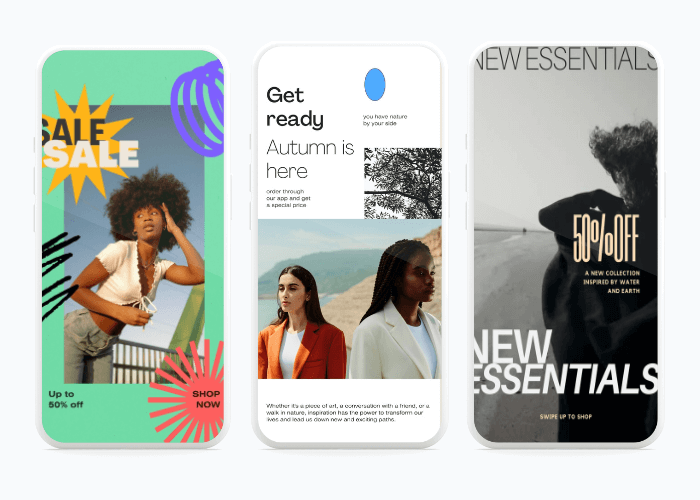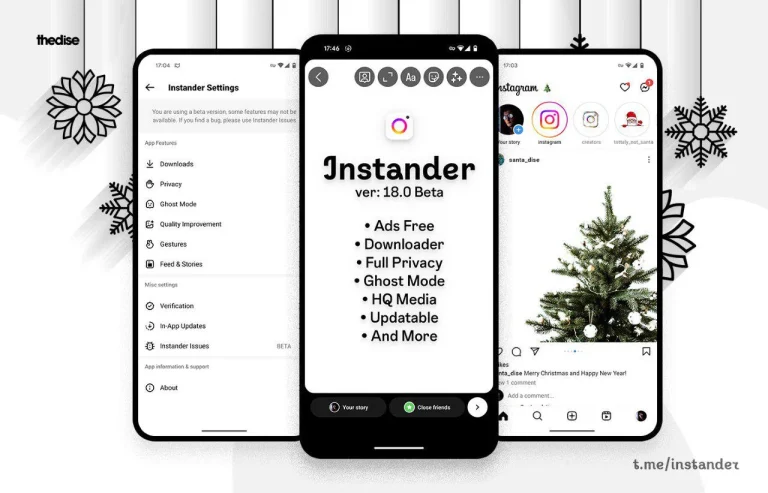How to Use Instagram Story Like a Pro: A Complete Guide
Instagram Stories have completely changed how people relate on social media. With more than 500 million daily active users, the feature has become a key means of engagement for businesses, influencers, and everyday users. But how do you use it to its full potential? Whether you are trying to increase brand awareness, post daily updates, or just have fun, this guide will take you through everything.
Basic Understanding of Instagram Stories
Before jumping into strategies, let’s first have a basic understanding of what Instagram Stories are and how they function.
What Are Instagram Stories?
Instagram Stories are short-lived posts (photos or videos) that disappear after 24 hours unless saved as Highlights. They appear at the top of users’ feeds and offer interactive features such as polls, Q&A, stickers, music, and links (for eligible accounts).
Why Should You Use Instagram Story?
Here’s why Instagram Stories should be an integral part of your content strategy:
Boost Engagement: Interactive features encourage audience participation.
Increase Visibility: Stories appear at the top of followers’ feeds.
Drive Traffic: Swipe-up links (for eligible users) help direct traffic to websites.
Showcase Authenticity: Less polished, real-time content fosters a deeper connection with audiences.
Leverage Analytics: Insights help track performance and refine strategies.
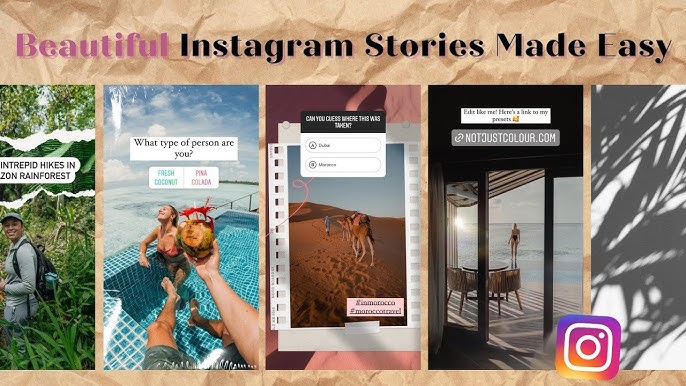
How to Create an Instagram Story
Step 1: Access the Stories Feature
- Go to Instagram, and tap your profile picture or the ‘+’ sign in the top-left corner.
- Swipe right from your home screen.
- Tap the “Story” option at the bottom.
Step 2: Capture or Upload Content
- Take a Photo/Video: Tap the white circle for a photo or hold it for a video.
- Upload from Gallery: Swipe up or tap the gallery icon to select existing media.
Step 3: Edit and Customize
Instagram offers several tools to enhance your Story:
- Text & Fonts: Add captions, change font styles, and customize colors.
- Stickers & GIFs: Make your content pop with fun elements.
- Music & Sound: Choose from a vast library of tracks.
- Polls, Questions, & Quizzes: Boost engagement by asking followers to interact.
- Filters & Effects: Experiment with AR filters and effects for a creative touch.
Step 4: Share Your Story
- Tap ‘Your Story’ to post for all followers.
- Select ‘Close Friends’ to share with a smaller circle of people.
- Tap ‘Send To’ for individual sharing.
- Tips to Use Instagram Story Successfully
1. Publish Regularly
The more Stories you post, the higher chances your posts are to show at the top of users’ feeds. It would be great to publish at least 3-5 Stories daily to maintain an audience.
2. Be Short and Engaging
Every part of the Story lasts for just 15 seconds (in videos). Catch eyeballs fast with clear, simple messages.
3. Engaging Features
Utilize polls, Q&A, countdown, and quiz stickers to enhance engagement. Use open-ended questions to solicit responses.
4. Include Hashtags and Location Tags
Use relevant hashtags and geotags to increase discoverability. This will make the Stories visible in Explore and location-based searches.
5. Pin Important Stories
The Stories don’t really die in 24 hours. To extend their lifespan, save them to the Story Highlights and categorize them accordingly.
6. Swipe-Up Link (If Eligible)
If you have 10K+ followers or a verified account, use the swipe up feature to link external pages, blog posts, products, etc.
7. Keep it Aesthetic So consistent
Branding matters! Use consistent fonts, colors, and themes to create a cohesive look.
Share Behind-the-Scenes Content
- Audiences love authenticity! Show the real side of your business, process, or daily life.
- Instagram Story Ideas for Maximum Engagement
- Behind-the-scenes footage of your brand or daily life
- Polls and quizzes to interact with followers
- User-generated content that contains customer testimonials or reviews of products
- Countdown timers for the upcoming launch or events
- Sneak peeks of new products or services for exclusive viewing
- Q&A sessions to establish trust in the community
Frequently Asked Questions (FAQs)
1. How do I see who viewed my Instagram Story?
Yes! You can just open your Story, swipe up to see the list of viewers.
2. How long do Instagram Stories last?
Stories are lost after 24 hours, but you can save them as Highlights.
3. Can I add music to my Instagram Story?
Yes, of course! Tap the music sticker to pick a song from Instagram’s library.
4. How do I hide my Story from specific people?
Go to Settings > Privacy > Story, and add users to the ‘Hide Story From’ list.
5. Why can’t I add links to my Stories?
The swipe-up link feature is only available for accounts with 10K+ followers or verified accounts.
Conclusion
A total game-changer when used the right way are Instagram Stories! Whether you have a business or just want to share fun moments, mastering the use of the Instagram Story enhances your presence. Experiment with these features, remain consistent, and engage with your audience. So, are you ready to level up your Instagram game? Go ahead and post those Stories!