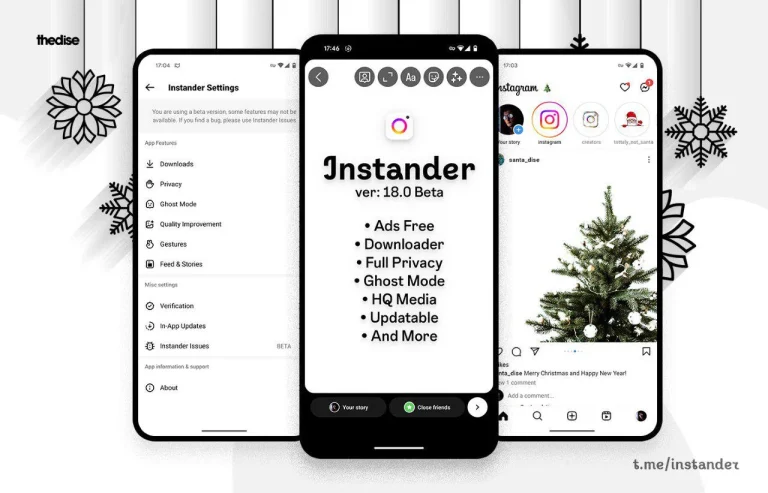Green Screen IG Reels: How We Can Do This?
Content creators are constantly seeking innovative ways to captivate their audience. Instagram Reels have become a mighty platform for sharing creative content, with their short, engaging format. However, with so many creators competing for attention, how do you make your Reels stand out? The green screen effect is a game-changer that allows you to transport yourself anywhere, add dynamic backgrounds, and elevate your storytelling. Let’s dive into the world of Green Screen IG Reels and explore how you can harness this tool to boost your content.
What Is a Green Screen?
Green screen, also referred to as chroma key, is a visual effect technique used to swap a smooth-colored background with another image or video during post-production. Using this method, the creator can superimpose themselves onto different backgrounds, creating the illusion that the video was taken from different locations or that the actor is interacting with live action effects.
Why Use Green Screen in IG Reels?
- More Compelling Stories: Using alternative backgrounds will always help you craft great stories you will want people to connect to.
- Professional Grooming: You can even give your Instagram Reels cinematic effects using this green screen for free without splurging equipment.
- Creativity: Be you showing off some product, describing travel stories or making educational content; your creativity with it is endless.
How to Work with Green Screen IG Reels
1. Getting Ready for your Green Screen
- Choose the Right Green Screen: You don’t need a professional setup; a green cloth or even a green-painted wall can work. Ensure it’s a bright, uniform green color.
- Lighting: Proper lighting is important. Illuminate the green screen evenly to avoid shadows, and use separate lighting for yourself to stand out from the background.
- Space: Stand a few feet away from the green screen to avoid shadows and prevent green light from reflecting onto you.
2. Recording Your Reel
- Camera Setup: Use a tripod to stabilize your camera. Most smartphones have great cameras that can be used to record Reels.
- Wardrobe Choices: Avoid wearing green or reflective clothing as it may interfere with the chroma key effect.
- Action: Do your content as you usually would, while keeping in mind the background that you’ll later add.
3. Editing with Backgrounds
- Editing App: Instagram does allow you to directly use the app’s green screen effect. There are other options like Adobe Premiere Rush, iMovie, and CapCut.
- Chroma Keying: Remove the green background by using the chroma key in your editing app and replace it with the desired image or video.
- Fine-Tune: Tweak the settings so that there is a clean edge and a natural look. Watch for lighting and color correction in terms of matching the background.

Creative Ideas for Green Screen IG Reels
- Travel Vlogs: Share stories from around the world by placing yourself in front of famous landmarks.
- Educational Content: Teach a concept with relevant visuals appearing behind you.
- Product Demonstrations: Show products with dynamic backgrounds that highlight their features.
- Comedy Sketches: Create humorous scenarios by placing yourself in unexpected locations.
Best Practices for Green Screen IG Reels
- Consistency: Ensure that the lighting and camera settings remain consistent throughout your recording to avoid an effect that looks choppy.
- Background Selection: Use high-quality images or videos that complement your content and enhance the viewer’s experience.
- Engagement: Engage your audience to ask questions or elicit discussion pertinent to your background.
Common Mistakes to Avoid
- Uneven Lighting: This might create hotspots and deep shadows that could affect the green screen key out.
- Inappropriate Backgrounds: Select a relevant background that is not distracting but focuses on the key message.
- Overuse: Effects created by using the green screen are quite overwhelming; hence it’s always advisable to use them at the right times for maximum content.
FAQ`s
Q: Do I have to spend lots of money to do a green screen?
No! Simple green cloth, good lighting will do the job. Many artists obtain professional results using very little resources.
Q: Can I just do the green screen effect on Instagram?
Yes, that is possible now, Instagram includes a built-in green screen effect in Reels. But more advanced editing features are available if you use outside apps.
Q: I don’t have a green screen.
It is possible to get away without one. While the green screen is ideal, any solid, bright-colored background will do the trick, contrasting well with clothing and skin tones. Many apps offer virtual green screen effects, too.
Q: How do I make my green screen effect look more realistic?
Pay attention to lighting, ensure your background matches the perspective and scale of your footage, and use color correction to blend the elements seamlessly.
Q: Are there any alternatives to green screens?
Yes, blue screens are commonly used, especially if your subject contains green elements. The key is to choose a background color that doesn’t appear in your subject.
Conclusion
You can give your Instagram Reels a much higher level of enrichment by using the green screen effects. You might just take the audience to an entirely different destination and create unforgettable stories with all the practice and creativity that one needs. Try it now? Let loose those creative juices and just watch the engagements go up high!