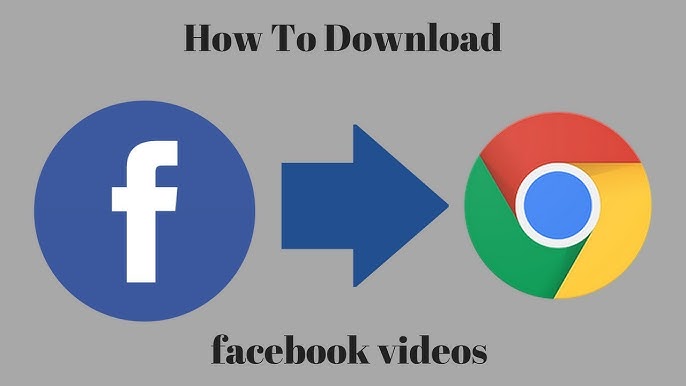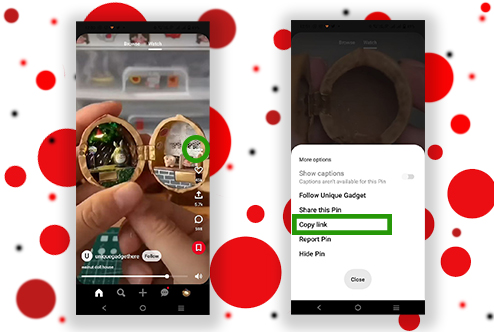FB Video Download: Saving Your Favorite Videos
Ever come across a great Facebook video and wish you could save it for later? Whether it’s a hilarious clip, a tutorial for a DIY project, or a special moment, downloading Facebook videos allows you to view them at any time—even offline. But since there is no native download button, how do you get those videos on your device?
Well, you’re in luck! This guide takes you through all you need to know about FB video download methods, from online tools to apps, browser extensions, and more.
Table of Contents
How to Download Facebook Videos: The Best Methods
Since Facebook doesn’t offer a direct download option, you’ll have to use third-party tools or workarounds. Let’s go through the most effective methods to get the job done.
1. Using Online FB Video Download Websites
One of the easiest ways to download Facebook videos is to use an online downloader. No installations are needed on these websites—just paste the link and download.
How to Download through an Online FB Video Downloader
Get the Facebook video that you wish to download.
- Copy the URL: Tap the three-dot menu over the video post and choose “Copy link.”
- Go to an online downloader: Sites such as FBDown.net, SaveFrom.net, or Getfvid are good choices.
- Paste the link into the provided field.
- Choose the quality (HD or SD) and hit the “Download” button.
✔ Pros: No software required, quick, and free.
✖ Cons: Some sites have annoying ads, and privacy isn’t always guaranteed.
2. Downloading FB Videos on Mobile Devices
If you’re using a smartphone or tablet, downloading Facebook videos is just as easy. You’ll need either an app or a workaround using the browser.
Using Android & iOS Apps
There are some apps that assist in FB video download on smartphones. Some of the most used ones are:
- Video Downloader for Facebook (Android)
- MyMedia (iOS)
- Snaptube (Android)

How to Use an App to Download Facebook Videos
- Download a reliable Facebook video downloader from your app store.
- Copy and paste the video URL into the app.
- Choose the download format and quality.
- Tap “Download” and save the video to your gallery.
✔ Pros: Easy to use, direct downloads to your phone.
✖ Cons: Some apps require permissions or contain ads.
3. Downloading FB Videos Using Browser Extensions
If you’re on a desktop and want a seamless method, browser extensions are the way to go.
Popular Browser Extensions for Facebook Video Downloading
- Video DownloadHelper (Chrome & Firefox)
- FBDown Video Downloader (Chrome)
- SaveFrom.net Extension
Steps to Download FB Videos with a Browser Extension
- Install the extension on your browser.
- Play the Facebook video you would like to download.
- Click on the download symbol that shows next to the video.
- Select the video quality that suits you best and save the file.
✔ Pros: Really convenient, supports within Facebook.
✖ Cons: Some addons could become outdated if Facebook revises its guidelines.
Is It Legal to Download Facebook Videos?
You may wonder—if I could legally download any Facebook video? The short response: it is relative.
- Downloading personal videos: If the video is yours or belongs to a friend with permission, it’s perfectly okay.
- Public videos: Videos from public pages can be downloaded, but only for personal purposes.
- Copyrighted content: Refrain from downloading videos containing copyrighted content unless you have special permission.
Always respect content creators and Facebook’s terms of service!
FAQs About FB Video Download
1. Can I download Facebook videos without an app?
Yes! You can download Facebook videos without installing extra apps using an online downloader or browser extension.
2. Why is my downloaded video so low quality?
Some apps and online tools compress videos by default. If an HD option is available, download using that.
3. Can I download private Facebook videos?
Most online tools only allow public videos. Private videos can be downloaded using special tools like Getfvid’s private downloader (takes extra steps).
4. Is it safe to use FB video download sites?
Not all downloaders on the internet are safe. Use only trusted ones, avoid questionable pop-ups, and never fill in personal information.
5. Do downloaded Facebook videos expire?
No. After downloading, the video stays on your device until you delete it.
Conclusion
Downloading Facebook videos isn’t as tough as it looks! Whether you like to use an online resource, a smartphone app, or a browser addon, there is a way that suits your preference. Just keep in mind copyright and privacy regulations when saving materials.
So the next time you encounter a Facebook video that absolutely needs to be saved, you know what to do! Enjoy downloading