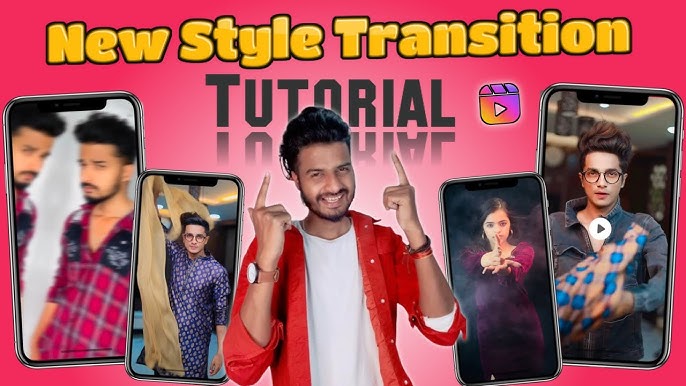FastDL: Commentaries on Accelerated Downloads and Game Hosting
Consider this: You are playing on a customized server and the game files take eons to download, which you end up waiting for. Sounds familiar? FastDL aims to solve that problem! With this piece, we aim to aid in dialing down that in-game waiting time. But what exactly is FastDL, and how does it benefit server owners as well as players? Let’s discuss everything you need to know.
What Is FastDL?
FastDL (short for Fast Download) is a term that defines a technique applied to gamer’s servers, more specifically for games built using Source engine. The technique aims to allow players to download custom files such as maps, sounds, and textures much quicker and efficiently. FastDL lowers upload time by relocating download processes to a dedicated web server which, unequivocally, a lot faster than using a game server.
What are the advantages of FastDL?
Without FastDL, players’ experience when downloading files from the game server can be very slow which can result in a lot of frustration. FastDL provides the following benefits:
- Downloading files more quickly: Joining the server no longer has to take a lot of time in case of custom content.
- Lower server load: The game hosting performance improves in parallel to offloading file downloading.
- Improved User ExpeRience: The resourceful method of downloading assets files ensures that the retention of users is high and there are no interruptions.
How does FastDL work?
Setting up FastDL is quite simple to do, especially if you have a web server. Here’s a general overview of its primary features:
- Detects missing assets: Upon joining a server with custom files, the game tries to check if the user has the required assets.
- Points to web server instead: The player’s client is redirected to a FastDL server instead of a slower game server.
- Quick download of files: The rate at which web servers provide the files is much improved.
- User can join the game without any interruptions: Once all the necessary files are provided, the user is all set!
How to Set Up FastDL: A Detailed Walkthrough
Pick A Web Hosting Provider
To ensure FastDL works well, head over to purchase a dependable web server to store game files. Some options are:
- Shared Hosting: Economical but may restrict bandwidth.
- VPS (Virtual Private Server): Greater control, improved performance.
- Dedicated Server: Ideal solution for busy servers.
- Google Drive, Dropbox Hosting: Not the most perfect, yet doable with certain adjustments.
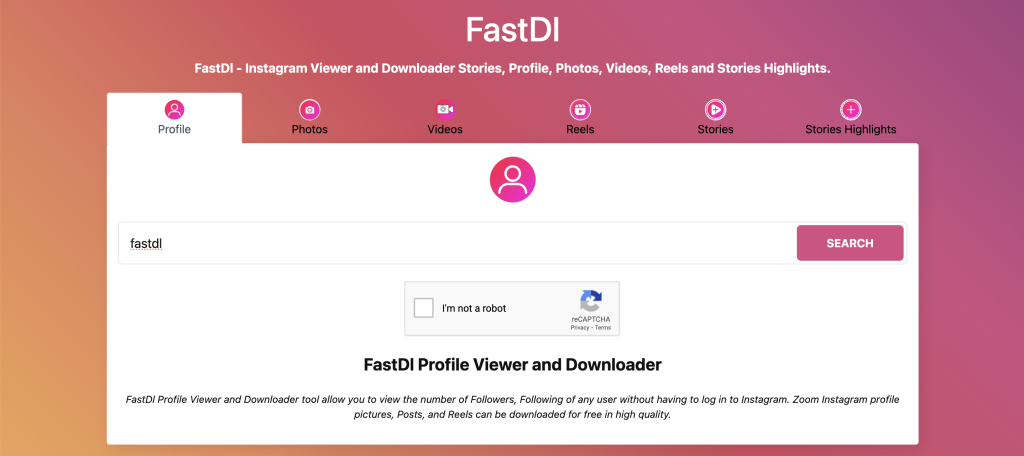
Transfer Your Game Update
Inside your web hosting server, you’ll want to create a folder like /fastdl and through an FTP client such as FileZilla, upload the essential game files. Make sure to follow the correct folder hierarchy.
Enable HTTP Downloading
Modify your game server’s configuration file (server.cfg or equivalent) by adding the following line:
This tells the game where to fetch files.
4. Compress Your Files (Optional but Recommended)
Using .bz2 compression can further speed up downloads. To do this:
- Use a tool like 7-Zip to compress files into
.bz2format. - Upload them to the FastDL server while keeping original file paths intact.
5. Restart Your Server and Test
Once everything is set up, restart your game server and try connecting as a new player to test if FastDL is working correctly.
Common FastDL Issues & Fixes
Even with a solid setup, you might run into problems. Here are some common issues and how to fix them:
| Issue | Solution |
|---|---|
| Files not downloading | Double-check sv_downloadurl path and ensure files are properly uploaded. |
| Corrupt downloads | Verify file integrity and try using .bz2 compression. |
| 403 Forbidden Error | Check web server permissions and ensure files are publicly accessible. |
| Slow downloads | Upgrade your hosting plan or use a CDN (Content Delivery Network) for better speeds. |
FAQs About FastDL
Is FastDL free to use?
Yes! However, you will have to pay for any hosting if you select a higher-grade web server.
Is FastDL compatible with any game server?
FastDL is predominantly implemented on Source-based games (e.g. Counter-Strike: Source, Garry’s Mod, Team Fortress 2). Others have solutions for other engines but not as advanced in features.
Does compressing files are necessary at any point?
Not in all situations, but .bz2 type compression significantly increases download speed.
Which is the best web hosting provider for FastDL?
The best solution for server owners who are serious about their work is a dedicated server or VPS. However, if you are just testing things, then any low-level web host will do.
Is Google Drive usable for FastDL purposes?
Yes, but it is quite complicated to get it working. An actual web host is much more straightforward.
Final Thoughts
FastDL is revolutionary for multiplayer servers, making sure that the users are able to download new assets almost instantly and without overloading the server. No matter if you are running a casual community server or a large gaming network, using FastDL will surely improve user experience.
So start your journey with FastDL, make your own server, and enjoy quick downloads. There’s no point in waiting any longer!